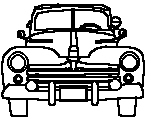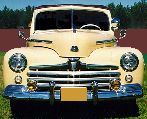About
Features
Example
Interface
Line Art
Pattern Size
FAQs
The Connected Pattern Maker
Example
You can create this pattern of a classic car in 30 to 60 minutes using the Connected Pattern Maker.
No drawing skills or special equipment is required.
Step 1 Start with a digital image. In this example a photograph of a
classic car was scanned with a flat bed scanner and saved as a .jpg. Click on the picture below to
view the image that was used to create the pattern.
Step 2 By drawing directly over a digital picture you can
create realistic detail with absolutely no drawing skills. Lines, squares,
rectangles, arcs, circles are all easily drawn using a mouse.


The example below is the pattern printed 4 feet wide by 3 feet high. The complete pattern printed on 28 pages of standard-sized paper with a 3/4 inch margin. The page margin was removed from each page following the cut lines made by the Connected Pattern Maker. The final 28 pages are 7 inches wide and 9.6 inches high and may be taped together to create a finished 4x3 foot pattern. In order to publish the 28 pattern segments on the web, each page was scanned into a GIF image file. You may view the individual pages by click on cells of the pattern below.
 |
 |
 |
 |
 |
 |
 |
 |
 |
 |
 |
 |
 |
 |
 |
 |
 |
 |
 |
 |
 |
 |
 |
 |
 |
 |
 |
 |
Note: The Connected Pattern Maker can print the same pattern to any size. We have selected a 1 inch pattern, a 6 inch pattern, a 12 inch pattern, and a 4 foot pattern above to show examples of the endless possibilities. Click here to learn more about creating patterns in different sizes.